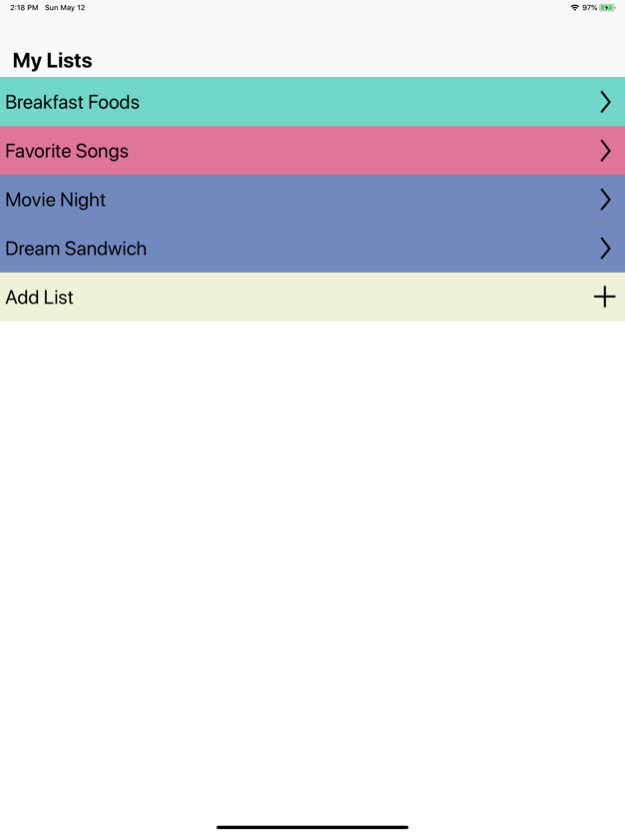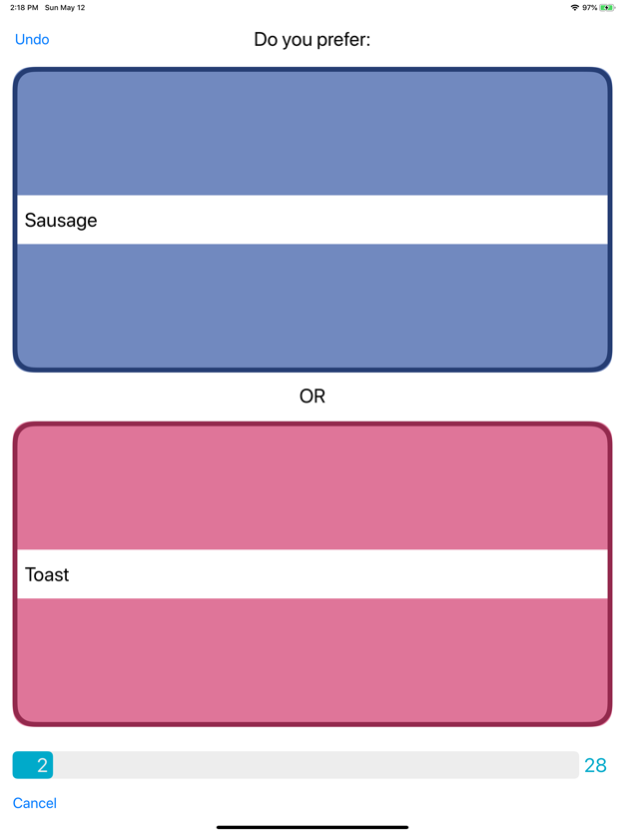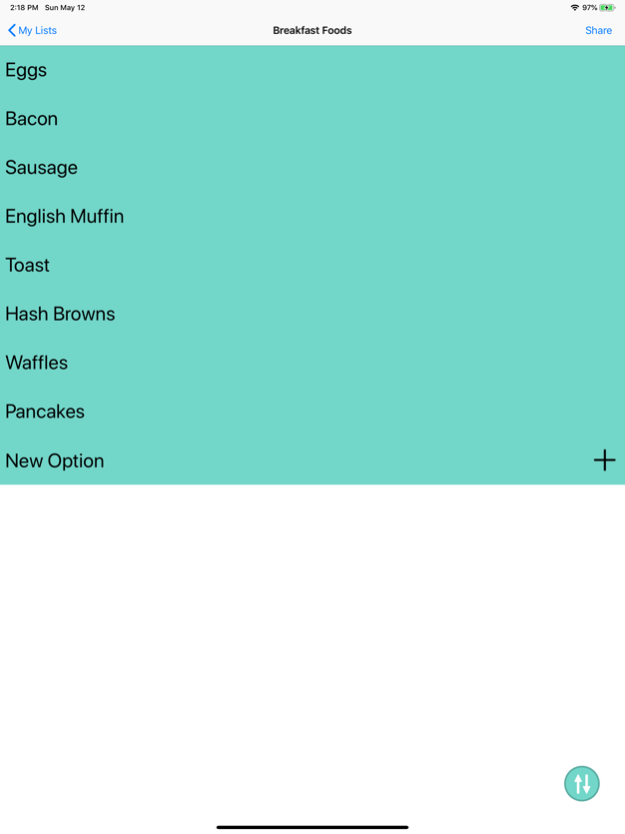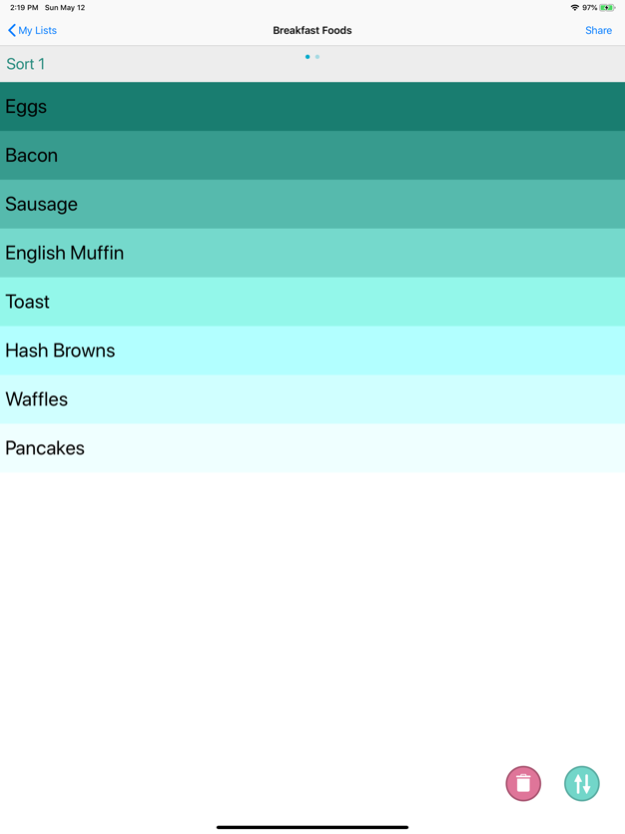Thing Sorter 1.1
Continue to app
Paid Version
Publisher Description
Make important and unimportant decisions by sorting things
Compare every thing to every other thing to see what order you like
Lots of tiny decisions become a sorted list
There are lots of good reasons to have a list. Maybe you'd like to decide what movie to watch, or rank job offers. You have lots of decisions ranging from the essential to the mundane. This app can help you.
When you create a list, you can add some options to it. once you have list options, you're ready to sort. This app shows you two items at a time. You decide which one you like best.
You will be showed every possible combination of each item against each other in your list. When you have ranked them all, you will see the list ranked in the order you chose, and the number of times you voted for each item.
You will be surprised and delighted to see your subliminal bias exposed by the ranking of items. It turns out that making binary decisions is far easier than sorting in abstract, but the result is just as satisfying.
May 13, 2019
Version 1.1
This version introduces multiple sorts per list, so you can sort multiple times or share a phone between friends and compare your results.
If you and a friend have the app, make the list on one of the phones and airdrop it to the other with the new share functionality!
This version also fixes some things and makes other things smoother and easier to understand. Happy sorting!
About Thing Sorter
Thing Sorter is a paid app for iOS published in the Recreation list of apps, part of Home & Hobby.
The company that develops Thing Sorter is Jesse Ditson. The latest version released by its developer is 1.1.
To install Thing Sorter on your iOS device, just click the green Continue To App button above to start the installation process. The app is listed on our website since 2019-05-13 and was downloaded 1 times. We have already checked if the download link is safe, however for your own protection we recommend that you scan the downloaded app with your antivirus. Your antivirus may detect the Thing Sorter as malware if the download link is broken.
How to install Thing Sorter on your iOS device:
- Click on the Continue To App button on our website. This will redirect you to the App Store.
- Once the Thing Sorter is shown in the iTunes listing of your iOS device, you can start its download and installation. Tap on the GET button to the right of the app to start downloading it.
- If you are not logged-in the iOS appstore app, you'll be prompted for your your Apple ID and/or password.
- After Thing Sorter is downloaded, you'll see an INSTALL button to the right. Tap on it to start the actual installation of the iOS app.
- Once installation is finished you can tap on the OPEN button to start it. Its icon will also be added to your device home screen.